PayManager Bank Detail Update Online – Complete Guide for 2025

PayManager Bank Detail Update Online :In today’s digital world, government employees across India are moving toward online platforms for seamless salary and financial management. In Rajasthan, PayManager is the go-to online portal for government employees to handle everything from salary slips to income tax statements. One of its crucial features is the online bank detail update.
Whether you’ve changed your bank, updated your account number, or simply need to correct an existing detail, PayManager makes the process easy and efficient. In this detailed article, we’ll walk you through how to update your bank details on PayManager online, step by step.
What is PayManager?
PayManager is an integrated online salary bill preparation system developed by the National Informatics Centre (NIC), specifically for the Rajasthan State Government Employees.
- It provides:
- Salary Slip Generation
- Income Tax Computation
- GPF Details
- Bank Account Management
- DDO Bill Preparation
- Bonus and Arrear Management
The portal is available at: https://paymanager.rajasthan.gov.in
Why is Bank Detail Update Important in PayManager?
Keeping your bank account details up-to-date is vital because:
- Your monthly salary is credited directly to the account registered in PayManager.
- Any errors in the bank details can cause payment failure or delay.
- For employees who’ve changed their bank, branch, or IFSC code, updating on PayManager is mandatory.
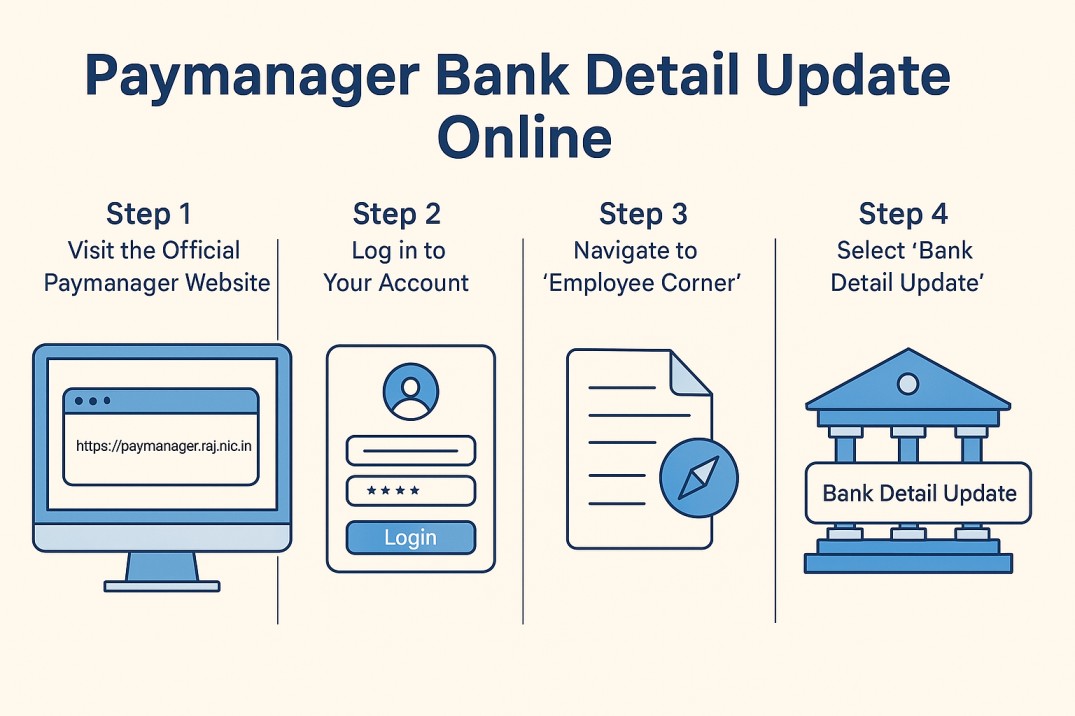
PayManager Bank Detail Update Online
When Should You PayManager Bank Detail Update Online?
You should update your bank details if:
- You’ve opened a new salary account in a different bank.
- Your bank has merged and changed the IFSC code.
- You’ve shifted to a new city or branch.
- There was a data entry mistake in your current account info.
- Your old account has become inactive or closed.
Documents Required to Update Bank Details on PayManager
Before starting the update process, keep these documents ready:
A scanned copy of a cancelled cheque or
First page of your bank passbook (with visible name and account number)
Your PayManager login credentials
Valid IFSC code and correct account number
 How to PayManager Bank Detail Update Online – Step-by-Step Guide
How to PayManager Bank Detail Update Online – Step-by-Step Guide
Step 1: Visit the PayManager Website
Go to the official website:
Make sure you use a secure and updated browser like Chrome or Firefox.
Step 2: Log In to Your Employee Account
- Click on “Employee Login”
- Enter your User ID, Password, and Captcha
- Choose your role as Employee
- Click on Login
Step 3: Navigate to ‘Bank Detail Update’
Once logged in:
- Click on the “Employee Corner”
- Choose “Bank Detail Update” or “Master Data Change Request”
- A form will open with your current bank details displayed
Step 4: Enter New Bank Details
Now, carefully enter:
- New Account Number
- New IFSC Code
- Select your Bank Name and Branch
Make sure to double-check the account number and IFSC code to avoid rejection.
Step 5: Upload Supporting Document
Upload:
- A scanned cancelled cheque OR
- Passbook copy showing your name, account number, and IFSC clearly
- The document should be in PDF format and below 1MB
Step 6: Submit the Request
- After filling in the details:
- Click Submit
Your request will now be forwarded to your DDO (Drawing & Disbursing Officer) for verification and approval
Step 7: Wait for Approval
- Your DDO will review and verify the documents
- Once approved, your new bank details will reflect in the PayManager system
- You’ll receive confirmation on your dashboard or registered email

 Common Errors to Avoid
Common Errors to Avoid
- Entering wrong IFSC code
- Uploading unclear documents
- Forgetting to inform your DDO after submission
- Submitting during salary disbursement period, which may delay approval
 Visual Guide / Infographic
Visual Guide / Infographic
This infographic visually summarizes all the steps for easy reference.
 Tips to Remember
Tips to Remember
- Always cross-check your details before submitting
- Use a clear and readable PDF for document upload
- Keep a screenshot or printout of the final submission for reference
- Contact your DDO if there’s no update within 5 daysAvoid making changes at the end of the month, especially near salary release
 Frequently Asked Questions (FAQs)
Frequently Asked Questions (FAQs)
Q1. Can I PayManager Bank Detail Update Online without DDO approval?
A: No, your DDO’s approval is mandatory to finalize any changes.
Q2. How do I know if my bank detail update is approved?
A: You’ll see the updated account in your PayManager profile after DDO approval, or receive a system notification.
Q3. Is there any deadline for updating bank details?
A: There’s no fixed deadline, but update before the 20th of the month to avoid payment delays.
Q4. I uploaded the wrong document. Can I re-upload?
A: Yes, you can cancel and resubmit the request before DDO approval.
 Conclusion
Conclusion
Updating your bank details on PayManager is a simple yet crucial task for every Rajasthan government employee. Whether you’ve opened a new bank account or just want to correct an error, following the steps above ensures your salary reaches you safely and on time.
Don’t wait until your salary gets stuck—log in to PayManager and keep your records up to date PayManager Bank Detail Update Online.
Keywords to Target (SEO):
PayManager Bank Detail Update Online, Rajasthan PayManager portal, change bank account PayManager, how to update bank details in PayManager, PayManager employee login, PayManager salary update
